 |
Flying High With Electric Power!
The Ampeer ON-LINE!
Fly the Future - Fly Electric! |
|---|
Site Table of Contents
| President: | Vice-President: | Secretary-Treasurer: |
| Ken Myers | Richard Utkan | Rick Sawicki |
| 1911 Bradshaw Ct. | 240 Cabinet | 5089 Ledgewood Ct. W. |
| Commerce Twp., MI 48390 | Milford, MI 48381 | Commerce Twp., MI 48382 |
| (248) 669-8124 | (248) 685-1705 | (2480 685-7056 |
 | ||
| Board of Directors: | Board of Directors: | Ampeer Editor |
| David Stacer | Arthur Deane | Ken Myers |
| 16575 Brooklane Blvd. | 21690 Bedford Dr. | 1911 Bradshaw Ct. |
| Northville, MI 48167 | Northville, MI 48167 | Commerce Twp., MI 48390 |
| (248) 924-2324 | (248) 348-2058 | (248) 669-8124 |
| Date: Thursday, December 13 Time: 7:30 p.m. Place: Ken Myers' house (address in header) | ||
| The Power Meter, a MUST HAVE Tool, Ken Myers reviews the Electrifly PowerMatchTM multipurpose meter. | Ah, Summer Photos from the August 2012 Pontiac Miniature Aircraft Club (PMAC) electric fly-in. |
| The EFO September Flying Meeting, Photos from the Sept. 2012 EFO flying meeting. | Converting the SR Batteries X-250 to Brushless and "A123" 1100mAh Cells, Dave from Santa Rosa explains his conversion of this classic sport plane. |
| The Hass Fleet, Joe Hass shares photos and info on some of his and Chris' fleet. |
Skymasters R/C Club
Ultimate Soccer Arenas 867 South Blvd., Pontiac, MI
Tuesdays from 11 AM to 1 PM
Single 2 Hour Session $10.00
Five 2 Hour Sessions $30.00
Season Pass $100
*Special Family Rate With Parent All Pilots must have proof of current AMA Membership
PowerMatchTM Power Meter Review By Ken Myers October 2012 The unit is made in China and marketed under the ElectriFly brand of Great Planes/Hobbico. It is a multifunction meter. Battery Checker mode displays the voltage of a battery being checked. Cell Balancer mode notes how well lithium battery cells are balanced. If the cells are out of balance, it can balance them by discharging the higher voltage cells. Power Checker mode measures and stores some of the data measured under load. The unit was purchased from FlightLine Hobby, 1192 S. Lapeer Rd. Lake Orion, MI 48360. It is a great local hobby shop (LHS) According to page 2 of the manual, the unit is rated "4.0 - 30.0V absolute maximum range" and "80A instantaneous". On page 4, the manual notes, "Passing more than 50 amps through the meter continuously for over 2 minutes will cause heat to generate and cause readings to become less accurate." A note on page 9 reads, "It's therefore not recommended to allow continuous current of over 50A to pass through the meter continuously for more than 2 minutes." This really isn't a problem, as two minutes is too long to run a power system continuously for bench testing. With a 30v maximum voltage, the maximum number of Li-Poly cells is 7 (29.4V fully charged and with no load). The unit is reverse polarity protected and has a Low Voltage Alert, with a user selectable cutoff voltage between 2.9v and 3.6v for Li-Poly cells, 3.0v to 3.6v for Li-Ion and 2.5v to 3.2v for LiFe. If the selected cutoff voltage is detected there is is an audible signal followed by an auto-shut down. The unit comes with Deans® Ultra Plugs® installed. The male is on the 10-gauge input leads and female on the output leads. There is a built-in radio battery jack for receiver and transmitter NiCad and NiMH packs. Also built-in is a 7S (8-pin) JST XH connector wired most negative to most positive. An adapter is included for the connection of FlightPower® and Thunder PowerTM battery balancing plugs. FlightPower uses the same TP-style connector and wiring as Thunder Power.  The unit has three buttons, ESCape, MODE and ENTER, and a two character by sixteen character, non-backlighted, LCD. The polarity is sensibly noted for the 10-gauge power leads with the red leads being positive and black negative. Polarity is clearly noted for the built-in radio system battery jack and built-in 7S JST XH connector. Battery Checker Mode: A 3S "A123" 2300mAh was attached to the balance connector. When the PowerMatch activated, it was in Batt Checker mode. A press of the ENTER key showed that it was in LiPo mode. A press of the MODE key changed the battery type to LiFe. LiOn is also available. The "A123" 2300mAh battery was chosen because it had a known bad cell. For an accuracy check, each cell's voltage was measured with a Radio Shack No. 22-168A Digital Multimeter, ep-plane.com CellMeter-8 and the PowerMatch meter. Multimeter: 3.35, 3.31, 3.35
The cells of a 6S "A123" 2300mAh read; Multimeter: 3.74, 3.72, 3.73, 3.68, 3.67, 3.73
With Lithium Iron Phosphate cells, the voltage does not correspond well to the percent of charge. The raw numbers are the most important, and show all three meters in close agreement. Next the meter was used to check 4.8v receiver packs. A receiver pack that had not been charged in at least six months was checked using the multimeter, a Tower Hobbies Expanded Scale Voltmeter MkII (loaded and marked analog voltmeter) and the PowerMatch. Multimeter: 5.12
A second receiver pack, that had been charged in the last month, was checked. Multimeter: 5.39
The Tower Hobbies Expanded Scale Voltmeter MkII measures the voltage under a load. That is the "best practices" way to measure NiCad or NiMH cells. The open voltage of a NiCad or NiMH does NOT relate well to the usable capacity in the pack. I would NOT have flown this pack without recharging it, as it was below the green "okay to fly" band of the expanded scale voltmeter, yet it indicated 83% capacity on the PowerMatch. I recommend using an expanded scale voltmeter with a built-in load to measure NiCad and NiMH receiver packs for usable capacity instead of just the open voltage like the multimeter and PowerMatch. The second receiver pack was charged overnight for about 14 hours. It was allowed to 'rest' for about an hour. The measured results follow; Multimeter: 5.89
Even though the battery had rested an hour, it still displayed a resting, no load voltage of about 1.45v per cell. This is normal and to be expected. Once a light load is put onto a NiCad or NiMH the voltage drops to about 1.35v per cell and starts falling from there. Again this is normal. These types of cells are pretty much empty with a resting, no load voltage of 1.2v per cell. A DIY Loaded Digital Expanded Scale Voltmeter can be found on the No BS Battery site. There is also a discussion about why open voltage checks of NiCads and NiMHs are less than useful. In the manual, the table on page 7 should reflect the fully charged no load voltage as well as nominal voltage. It would be less confusing to folks unfamiliar with these types of cells. Cell Balancer Mode The 3S "A123" 2300mAh pack, with the bad number two cell, was connected to the PowerMatch. (The previous Battery Checker Mode test showed 0.046 volts difference between the highest voltage cell and lowest.) Cell Balancer mode was selected using the MODE button. The ENTER key was pressed and the screen displayed "LiFe 3S, 10.007V, UNBALANCED". (The LiFe had already been selected in the previous Battery Checker test.) The ENTER button was held down for two seconds and "BALANCING" began blinking on the display to indicate that the PowerMatch was in balancing mode. The ENTER key was pressed again and the cell voltages were displayed as "3.34, 3.30, 3.35". A kitchen timer was set for 30 minutes. The voltages for the next two hours in 30 minute increments are shown below. 30 minutes: 3.32, 3.30, 3.33
The displayed voltages, while still in Balancer Mode were 3.31, 3.30 and 3.31. In Batt. Checker mode it showed 3.310, 3.304 and 3.313. Note: User Setting Mode appears on page 12 of the manual. Power Checker Mode appears on page 9. To keep from deeply discharging the lithium battery in Power Checker Mode, it is best to set the battery type and voltage per cell for the low voltage warning before proceeding to the Power Checker Mode. Power Checker Mode  The Deans Ultra plugs were removed by snipping the 10-gauge power leads about 1-1/2" from the installed plugs. Anderson Power Pole (APP) 30-amp connectors were crimped onto the leads with the red housings installed on the red leads and black housings on the black leads. APPs were also crimped onto the cutoff Deans Ultra plugs to make adapters for the flight box. A 12v RV/Marine battery was connected to an Emeter II, then the BATTERY (power in) leads of the PowerMatch and finally the multimeter connected across the OUT (power out) leads of the PowerMatch. The voltages displayed were; Emeter II: 12.72v
There is no means provided to calibrate the PowerMatch voltage. Using the Power Checker Mode Using as a power meter: Unfortunately, the real time screen cannot be "frozen". This would have been an excellent feature. 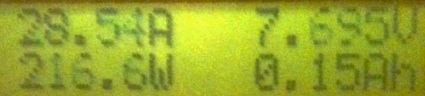 The math on the real time screen does not "add up." 28.54A * 7.695V = 219.6W (watts in)
A good, charged at the field about a week ago, 3S "A123" 2300mAh battery was used for the first test. The results; Average (avg) screen
Maximum (max) screen
Minimum (min) screen
The average screen's information is not particularly useful for static bench testing. It might be useful if the somewhat large unit could be carried by the aircraft to gather the average flight information. The maximum (max) screen displayed the maximum W (watts in) as 309.7 about 3 seconds after the throttle was advanced. (page 10 "The meter will display and track current, power, and energy data once 500mA has passed through for 3 seconds." That is why the time is displayed as 0:00. It really means the time when the data was stored. The maximum amps recorded were 35.65 about 3 seconds after the start of the test. 309.7W / 35.65A = 8.687V 8.687V does not appear anywhere in the captured data. The maximum amps on this screen can be used as the maximum amps that might be drawn by the system and could be used as a check against the maximum amps recommended for the ESC and motor. The minimum (min) screen showed the captured data at the 11 second mark, which was really 14 seconds after the throttle was opened. 262.4W / 32.07A = 8.182V. That is only 0.039V less than the 8.221V displayed by the meter. This is the data to use when someone asks, "How much power ya got there?" The answer being, "Just over 260 watts in." If the captured data is frozen and the battery disconnected from the PowerMatch, the data remains frozen (i.e. in memory), even when a battery is reconnected to the PowerMatch. To clear the previously recorded data, the MODE button must be pushed while the average screen is being viewed. The "good" "A123" 2300mAh pack was recharged using the PowerMatch in series with a CellPro 10XP charger to measure the mAh/Ah returned to the pack during charging. During CHARGING the battery being charged must be connected to the OUT (power out) leads and the charger to the BATTERY (power in) leads. This was a simple hook-up with APP connectors, as described on page 11 of the manual, since they are NOT polarity protected type connectors. Any polarity protected connector, like the Deans Ultra, etc., will have to have an adapter made to work as required. The CellPro 10XP showed 154mAh (0.154Ah) returned to the battery and the PowerMatch 0.15Ah (150mAh). That is reasonably close. After recharging, a second test was completed using the good 3S "A123" 2300mAh pack.
Average (avg) screen
Maximum (max) screen
Minimum (min) screen
The ENTER key was pressed until the real time screen was displayed and it showed that 0.12Ah (120mAh) was used from the battery during the test. 10 seconds recorded is actually 13 seconds of motor on time including the run up to full power - remember the 3 second delay. The maximum screen showed 35.36A which is an expectable draw for the CC Thunderbird 54 amp ESC and the 46 amp continues current Scorpion SII-3014-1220. The minimum screen displayed 264 watts in. The plane that this power system is in weighs 36.7 oz. or 2.29 lb. 264 watts in / 2.29 lb. = 115.1 watts in per lb. A fully charged battery has a very quick decline of voltage and amps in the first few seconds of the discharge. It is best to note the maximum power (bragging watts) at about 5% of the battery usage. The given capacity of this battery is 2300mAh. 2.3Ah times 0.05 = 0.115Ah. The example used 0.12Ah, so the numbers are reasonably valid. There is a problem with the flow chart diagram at the top of page 10 of the manual. 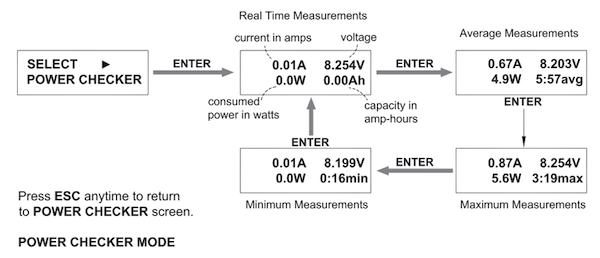 During the bench testing of a motor, it should NOT be run up to 6 minutes as the Average Measurements screen values indicate, or even 3 minutes and 20 seconds as the Maximum Measurements screen values indicate. No Ah is shown removed from the battery on the Real Time Measurements screen, even though the Average Measurements screen indicates a 6 minute run. There is no logical explanation as to why the voltage and amp draw would go up at the 3 minute and 19 second point in the Maximum Measurements screen. The highest voltage should appear on the Real Time Measurements screen before the throttle has been opened up and definitely not display the same in the Maximum Measurements screen as 3 seconds will have passed before the maximum voltage is displayed. While it is entirely possible to take the PowerMatch for a flight in a fairly large plane and record several minutes of data, it would not look like the above illustration. 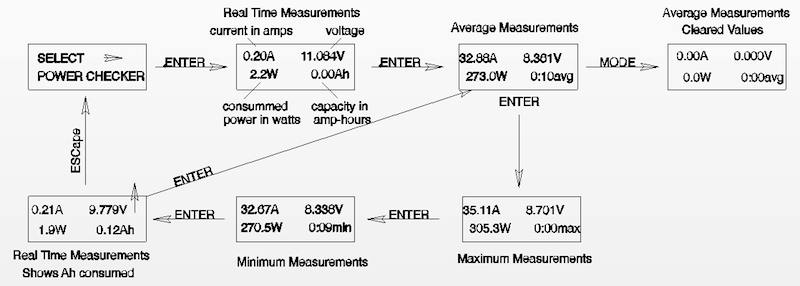 The flow chart diagram, that I created, shows actual recorded values. The initial Real Time Measurements screen shows 0.20A, 11.084V (this is a declining number as there is current flowing), 2.2W and 0.00Ah. The Enter key was depressed and the Average Measurements screen activated. When the Average Measurements showed 10 seconds, the MODE button was pushed to capture the data. The screen showed 32.88A, 8.361V, 273.0W and 0:10avg. The ENTER key was pressed again and the Maximum Measurements screen showed 35.11A, 8.701V (the highest voltage at the 3 second mark), 305.3W and 0:00max. All of the values are the first ones captured at the 3 second point of the motor run. The ENTER key was pressed again and the Minimum Measurements screen showed 32.67A, 8.338V, 270.5W and 0:09min. The ENTER key was pressed again and the Real Time Measurements screen showed 0.21A, 9.779V (the voltage was rising all the time, as the load was vastly reduced), 1.9W and 0.12Ah. Pressing ENTER again returned the screen to the Average Measurements screen. Pressing the MODE button while on the Average Measurements screen resets the captured values to zero. Pressing the ESCape button returns the unit to the Select Power Checker screen and then pressing ENTER returns to the Real Time Screen with the Ah reset to zero. A test was run to compare the PowerMatch to the Emeter 2. 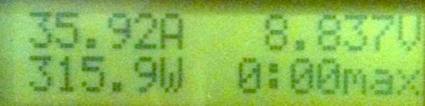 PowerMatch Max screen: 35.92 amps & 315.9W for a voltage of 315.9W / 35.92A = 8.79V
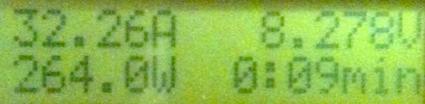 PowerMatch Min screen at recorded 9 sec. so really 12 seconds: 32.26A & 264.0W for a voltage of 264W / 32.26A = 8.18V
The PowerMatch showed 0.12Ah removed from the pack when the throttle was shut down and the Emeter 2 118mAh (0.12Ah rounded). 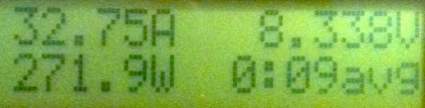
PowerMatch Average screen The data was not deleted from the captured screens and was actually photographed the following day. The TP/FP adapter was attached to the PowerMatch and a Thunder Power 2S 480mAh LiPo, which had been stored at storage voltage for almost two years, was checked for voltage using the Batt Checker Mode. LiPo was chosen using the MODE button. 2S, 7.881v, 67% , next screen 3.943V, 3.938V, diff. 0.005V. Next the Cell Balancer was chosen and it displayed "BALANCED". The CellMeter-8 displayed the voltages as 3.944 and 3.936. No batteries with Polyquest-type balance connectors were available for testing. I was unable to check what the unit does or doesn't do with Polyquest-type balance connectors and wiring. The Polyquest-type connector is a JST XH but the wiring is different. For example, the 2S and 3S use the same JST XH 4-pin connector, but the 2S wiring skips a pin position. Final Thoughts: Externally, the unit appears to be well built and rugged. It is accurate enough for field and bench testing. The buttons worked well all of the time. It is a good value since it costs about the same as a typical power meter, yet it is also a voltage checker and balancer. I actually carry all three tools with me to the flying field. Now I'll just take this one device along with me. That's pretty handy. Its physical size, 3.87"L x 2.64"W x 0.95"T, and weight, 4.6+ oz. really preclude it from going along for a ride in most aircraft, so the average information is pretty much useless. It is very easy to use. The manual is good and contains useful electronic information as well as battery cautions and warnings. Overall, I rate it 4-stars out of 5-stars. I will be recommending this unit to folks who question me about a power meter. It could be even better if... ... the average screen was eliminated and replaced with a real time data screen that could be 'frozen' at a particular time reference. Note: I am not suggesting that the Real Time Measurements screen be eliminated, as it comes in handy for quick peeks at the power system at the field, but that the average measurements screen be changed to a real time screen with the ability to 'freeze' the data at a point in time. ... the NiCad/NiMH checker was replaced by a "digital" loaded voltmeter that showed the voltage under load and possibly words such as Go, Low, No Go. ... Deans Ultra adapters were provided for those wishing to use the meter to check the Ah returned to the pack during charging. ... the flow chart diagram in the manual was changed to reflect real life "numbers" and the correct sequencing of the button pushes. ... if they added a phase tachometer that worked with the Power Checker Mode. Ah, Summer
The Pontiac Miniature Aircraft Club (PMAC) had a wonderful August day for the electric fly-in. 
Some of the planes lined up for the Pilots' Choice Award  More of the planes lined up for the Pilots' Choice. Ken Myers' Super Stearman, "Tillie", lower right, was awarded 2nd place and he received a $40 gift certificate to FlightLine Hobby. Thanks to PMAC and FlightLine Hobby! The EFO September Flying Meeting September provided one beautiful day for the EFO flying meeting.  Everyone always enjoys those special days with special friends. A "field lunch" is a great time to get together and talk planes.  A look down the flight line shows what a beautiful day it was. Only a few more months and we'll be back at it again. Converting the SR Batteries X-250 to Brushless and "A123" 1100mAh Cells
Hi Ken, Boy time flies. Thought I should get back to you about the conversion of my SR X-250 to brushless with A123 (VPX) cells.  I mounted a Turnigy 3530 1100 Kv motor. To mount the motor, I made a firewall to sit on top of the stock gear drive rails, then drilled the stock firewall carefully and installed blind nuts from the rear. On each side of the fuse, between the long extension bolts, is a piece of light ply. This is beveled lengthwise top and bottom and just fits behind the lengthwise bolts, snug against the fuse sides. The right side "Spacer" is a little shorter for right thrust, and both are angled down at the front for down thrust. Every thing is a tight fit and it took much longer than you could imagine. However, nothing is glued, so it all unbolts for a stock plane again. I "wagged the down and right thrust" and it seems good. I can remove the bolts and sand the front of the "Spacers" if I ever want to change the thrust angle. 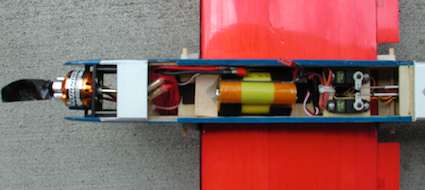 I was thinking about using 4 VPX cells, but decided to use 3 VPX cells. The main reasons for 3 cells: I can use the BEC on the ESC with 3 cells. The top cell of the 3 cell pack fits in a slot cut in the top hatch. It only sticks up about 1/8 inch, and can be covered with the canopy. ÊI used a 1/4" foam board hatch for test hops and CG determination. I cut the real hatch to snugly fit the top cell, this and velcro on the bottom of the pack hold it in place. CG is "spot on" every time. I am using an old Turnigy Plush 30 amp ESC at the moment. The old Turnigy ESC's work with A123 cells as they have a 2.6 volt low voltage setting. From "watt" I can tell, they have raised this to 2.8 volts on the newer versions. I pulled the Plush 30 for my Leisure Playboy and plan on installing a CC Thunderbird 18 to replace it.  The prop I like best for the X-250 for this setup is the GWS 9x7.5 HD. I really like the GWS HD props for smaller motors, they are very easy on current, light weight, well balanced, and work sweet in the air. My guess, is the GWS 9x7.5 is more of a 9x6 prop. I am very pleased that I made the conversion from the stock Geared Speed 400 can motor and 10 cell 600 mAh pack. The X-250 now has some scoot with good duration. I think it may be flying like Ken's, but a little lighter. The 3 VPX cells (4.5 oz) are about 9 volts under normal flight and 900 to 1000 mAh. The motor is about 2.6 oz. Fly'm if you Got'm,
The Hass Fleet
This is most, not all, of what we brought to the Romeo Skyhawks Electric Fly September 15.  The PT-19 is the Great Planes Giant Scale ARF. 82.5 inch span. 1027 Sq.In. 10 cell 5000MAH LiPo, Castle 80 amp ESC, Dualsky XM5060CA-10, Rev Up 16X7 prop. Prop was custom decorated by George Maiorana to look like a scale Sensinech. The 16" diameter is to scale. The motor, battery, ESC and prop are not optimized in any way. Just stuff I had. 10 minute flights only uses 50% of the capacity of the very old LiPos. Takes off at 1/3 throttle. Flies at half throttle. Very scale. Loops from level flight. Lots of fun.  The Extra is Chris' Ohio Model Products 88" (50CC Gas) ARF. Uses the new 65C Thunder Power 5000MAH LiPos. 10 cells. You can only imagine the vertical. Is equipped with LEDs on the wingtips of the wing and stab for night flying. Hacker motor. We have used the 65C Thunder Power packs in a number of airplanes. Unbelievable performance. Aircraft that flew well before are phenomenal now. Joe Hass
To Reach Ken Myers, you can land mail to the address at the top of the page. My E-mail address is: kmyersefo@theampeer.org |

